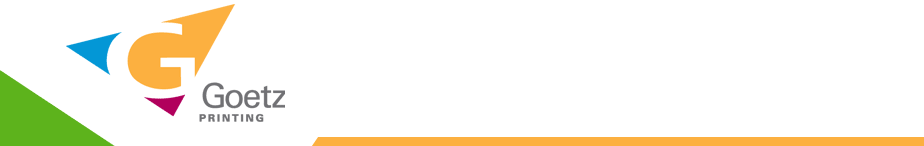We're more than just ink on paper
Web File Manager
& FTP Account Login
Preflight Requirements
Please follow these instructions to help your job proceed through our prepress process quickly and efficiently:
Fonts
- All fonts used in the document, including those used in graphics, should be submitted along with the application files. For PostScript and PDF files, all fonts should be embedded in the PS or PDF file.
- Open Type and Multiple Master fonts cannot be used in VDP applications.
Colors
- Make sure to select the desired color type: spot, process or Pantone. All spot colors must have names which exactly match in layout and its associated files to prevent the color from being treated as a process color. Take care that the color name extensions are also identical in all associated files.
- When working with 4-color images, convert all graphics to CMYK.
Graphics
- When graphics are being used, send all supporting graphic files along with the application files.
- Line art should be scanned at 800 dpi (minimum) and halftones (photographs) at 350 dpi.
- Graphics optimized for the web at 72 dpi will not print well.
- The resolution of an image is expressed in terms of dots per inch (dpi). For image scans to print correctly, the resolution should be approximately 1.75 to 2 times the line screen to be used at 100%. When scaling images, multiply the percentage of scale by the image dpi to determine the output resolution.
Page Layout
- Adobe InDesign is our preferred page layout application. While Goetz can utilize a wide selection of applications, those not designed for professional page layout can sometimes deliver unexpected results, creating delays and additional costs.
- The document page size should be the same dimension as the trim size of the publication; 1/8” bleeds are required beyond the trim marks. Insert blank pages where they would appear in the finished document to keep all ODD numbered pages as right-handed pages and EVEN numbered pages as left-handed pages.
- Whenever possible, books that are wire, coil, or perfect bound should be laid out in a single page document, rather than in spreads.
- If desired, a print ready PDF can be prepared. Discounts are available for documents prepared in PDF. Please refer to the “Create a printable PDF” resource on our web site for information and tools for a flawless PDF.
File Transfer
- When transferring files electronically, please include a high resolution PDF file. When creating PDF files with bleeds, be sure to set the page size to 1/8” larger than the trim size. Please refer to the file transfer section of our web site for detailed instructions for file transfer.
- When possible, use the preflight function before releasing files (e.g., Package in InDesign).
- If providing files on a CD, DVD or USB drive, please include a complete set of lasers, including any blank pages.We recommend sending the application files including all support and fonts. This allows for full editing capability without having to resend files.
©Goetz Printing 2020 / 7939 Angus Court / Springfield, VA 22153 / tel: 703.569.8232